HX03Pro LED Screen Front Maintenance Tool For Rental LED Display and Video Wall Screen Use operating instruction:
Hold the tool handle, and then align the suction at the center of the module, and press the switch button (the first time it is turned on, the second time is off). round Press to adjust the gear (the gear button has memory function). Gently pull the module out steadily, hold the module firmly with the other hand, and lightly press the switch button to turn it off.
Remarks: If do not use it for long time, please charge it regularly to keep the battery fully charged.
Features of Rental LED Screen Front Maintenance Tool:
1.Small size, light weight, easy to carry
2.Excellent ergonomic design for easier use
3.Vacuum valve design for more models
4.Unique air duct design for better heat dissipation and longer motor life
5.Unique limit design prevents PCB warp and light falling off
6.Unique anti-static design to protect module security
7.Supports use while charging, solve the temporarily no power
Parameters of LED Display Screen Front Maintenance Tool:
Charger charging voltage :100-240V
Charger output voltage:25.2V1A
Continuous discharge duration:20MIN
Power: 350W
More Pictures of HX03Pro LED Screen Front Maintenance Tool For Rental LED Display and Video Wall Screen















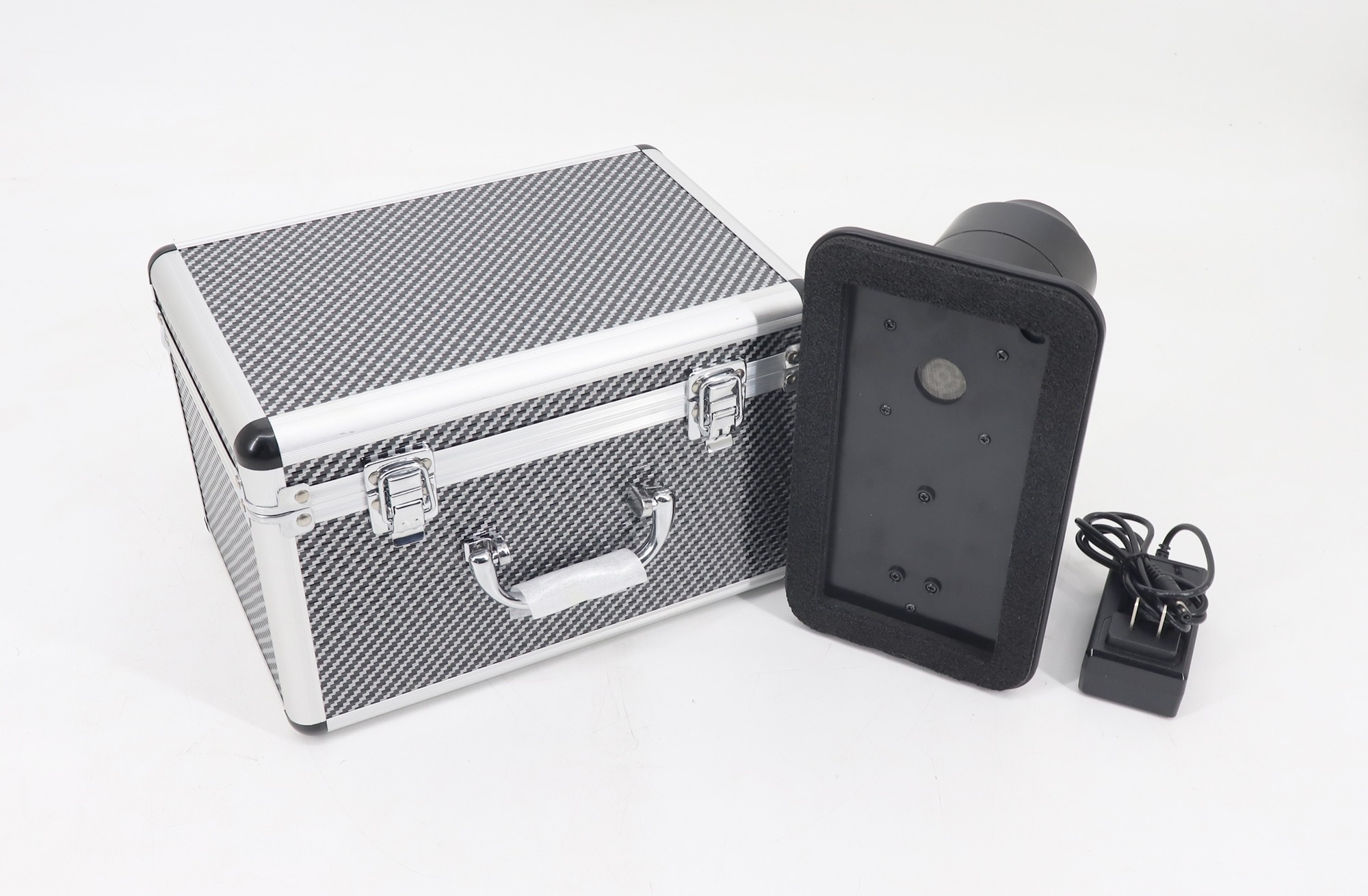








Reviews
There are no reviews yet.